








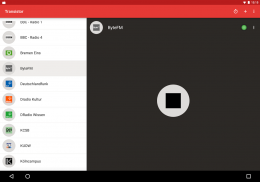
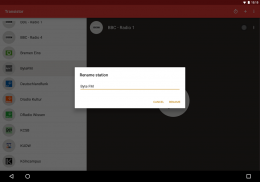

Transistor Radio

Mô tả của Transistor Radio
Transistor is a bare bones app for listening to radio programs over the internet. The app stores stations as files on your device's external storage. It currently understands streams encoded in MP3, AAC and Ogg/Opus(*).
Important note: This is an app of type BYOS ("bring your own station"). It does not feature any kind of built-in search option. You will have to manually add radio stations.
Transistor is free software. It is published under the MIT open source license. You can find the code on GitHub (https://github.com/y20k/transistor). GitHub is also a good place to file bugs or even to contribute, if you are interested.
+ How to add a new radio station?
The easiest way to add a new station is to search for streaming links and then choose Transistor as a your default handler for those file types. You can also tap the (+) symbol in the top bar and paste in streaming links directly. Please note: Transistor does not feature any kind of built-in search option.
+ How to play back a radio station?
Tap the Play button ;).
+ How to stop playback?
Tap the Stop button within the app or on the notification - or just unplug your headphones.
+ How to start the sleep timer?
Tapping the Clock symbol in the stations detail screen starts a 15 minute countdown after which Transistor stops playback. An additional tap adds 15 minutes to the clock. Playback must be running to be able to activate the sleep timer.
+ How to place a station shortcut on the Home screen?
The option to place a shortcut for a station on the Home screen can be accessed from the station's three dots menu. A tap on a shortcut will open Transistor - playback will start immediately.
+ How to rename or delete a station?
The rename and delete options can be accessed both from the station's detail screen. Just tap on the three dots symbol. You can manage the list of stations also from a file browser (see next question).
+ Where does Transistor store its stations?
Transistor does not save its list of stations in a database. Instead it stores stations as m3u files on your device's external storage. Feel free to tinker with those files using the texteditor of your choice. The files are stored in /Android/data/org.y20k.transistor/files/Collection.
+ How do I backup and transfer my radio stations?
Transistor supports Android 6's Auto Backup feature. Radio stations are always backed up to your Google account and will be restored at reinstall. On devices running on older versions of Android you must manually save and restore the "Collection" folder.
+ Why does Transistor not have any setting?
There is nothing to be set ;). Transistor is a very simple app. Depending on your point of view "simple" is either great or lame.
+ Which Permissions does Transistor need?
Permission "INSTALL_SHORTCUT" and "UNINSTALL_SHORTCUT"
This permission is needed to install and uninstall radio station shortcuts on the Android Home screen.
Permission "INTERNET"
Transistor streams radio stations over the internet.
Permission "READ_EXTERNAL_STORAGE"
Transistor needs access to images, photos and documents to be able to customize radio station icons and to able to open locally saved playlist files.
Permission "VIBRATE"
Tapping and holding a radio station will toggle a tiny vibration.
Permission "WAKE_LOCK"
During Playback Transistor acquires a so called partial wake lock. That prevents the Android system to stop playback for power saving reasons.
(*) Opus playback is only supported on devices running Android 5.0+
Transistor là một ứng dụng xương trần để nghe chương trình phát thanh qua internet. Các cửa hàng ứng dụng trạm như các tập tin trên lưu trữ bên ngoài của thiết bị của bạn. Nó hiện hiểu suối mã hóa trong MP3, AAC và Ogg / Opus (*).
Lưu ý quan trọng: Đây là một ứng dụng của loại BYOS ( "mang trạm riêng của bạn"). Nó không có tính năng bất kỳ loại tùy chọn tìm kiếm tích hợp. Bạn sẽ phải tự thêm đài phát thanh.
Transistor là một phần mềm miễn phí. Nó được xuất bản theo giấy phép mã nguồn mở của MIT. Bạn có thể tìm thấy mã trên GitHub (https://github.com/y20k/transistor). GitHub cũng là một nơi tốt để nộp lỗi hoặc thậm chí đóng góp, nếu bạn quan tâm.
+ Làm thế nào để thêm một đài phát thanh mới?
Cách dễ nhất để thêm một nhà ga mới là để tìm kiếm liên kết trực tuyến và sau đó chọn Transistor như một handler mặc định của bạn đối với những loại tập tin. Bạn cũng có thể khai thác (+) biểu tượng trong thanh trên cùng và dán vào dòng liên kết trực tiếp. Xin lưu ý: Transistor không có tính năng bất kỳ loại tùy chọn tìm kiếm tích hợp.
+ Làm thế nào để phát lại một đài phát thanh?
Bấm vào nút Play;).
+ Làm thế nào để ngăn chặn phát lại?
Bấm vào nút Stop trong ứng dụng hoặc trên thông báo - hoặc chỉ tháo tai nghe của bạn.
+ Làm thế nào để bắt đầu hẹn giờ ngủ?
Khai thác các biểu tượng đồng hồ ở màn hình trạm chi tiết bắt đầu đếm ngược 15 phút sau đó Transistor dừng phát lại. Một vòi thêm thêm 15 phút để đồng hồ. Playback phải chạy để có thể kích hoạt bộ đếm thời gian ngủ.
+ Làm thế nào để đặt một shortcut trạm trên màn hình Home?
Các tùy chọn để đặt một phím tắt cho một trạm trên màn hình Home có thể được truy cập từ menu ba dấu chấm của đài. Một vòi nước trên một shortcut sẽ mở ra Transistor - phát lại sẽ bắt đầu ngay lập tức.
+ Làm thế nào để đổi tên hoặc xóa một trạm?
Đổi tên và các tùy chọn xóa có thể được truy cập từ cả màn hình chi tiết của trạm. Chỉ cần gõ vào biểu tượng ba dấu chấm. Bạn có thể quản lý danh sách các trạm cũng từ một trình duyệt tập tin (xem câu hỏi tiếp theo).
+ Trường hợp nào thì cửa hàng Transistor trạm của nó?
Transistor không lưu danh sách các trạm trong một cơ sở dữ liệu. Thay vào đó nó sẽ lưu các trạm dưới dạng file m3u vào lưu trữ bên ngoài của thiết bị của bạn. Cảm thấy tự do để tinker với các tập tin bằng cách sử dụng texteditor bạn đã chọn. Các tập tin được lưu trữ trong /Android/data/org.y20k.transistor/files/Collection.
+ Làm thế nào để sao lưu và chuyển các đài phát thanh của tôi?
Transistor hỗ trợ tính năng Tự động sao lưu Android 6 của. Các đài phát thanh luôn được sao lưu vào tài khoản Google của bạn và sẽ được phục hồi tại cài đặt lại. Trên các thiết bị chạy trên phiên bản cũ của Android, bạn phải tự lưu và khôi phục lại "Bộ sưu tập" thư mục.
+ Tại sao Transistor không có bất kỳ thiết lập?
Không có gì phải được thiết lập là;). Transistor là một ứng dụng rất đơn giản. Tùy thuộc vào quan điểm của bạn "đơn giản" là bất luận lớn hay què.
+ Những Quyền không Transistor cần?
Permission "INSTALL_SHORTCUT" và "UNINSTALL_SHORTCUT"
Sự cho phép này là cần thiết để cài đặt và gỡ bỏ cài đặt các phím tắt đài phát thanh trên màn hình Android Home.
Permission "INTERNET"
Transistor suối đài phát thanh qua internet.
Permission "READ_EXTERNAL_STORAGE"
Transistor cần truy cập vào hình ảnh, hình ảnh và các văn bản để có thể tùy chỉnh các biểu tượng đài phát thanh và có thể mở lưu cục bộ tệp danh sách phát.
Permission "VIBRATE"
Ấn và giữ một đài phát thanh sẽ chuyển đổi một rung động nhỏ.
Permission "WAKE_LOCK"
Trong Playback Transistor có được một cái gọi là khóa trỗi dậy một phần. Có thể ngăn chặn hệ thống Android để ngăn chặn phát lại vì lý do tiết kiệm điện năng.
(*) Phát lại Opus chỉ được hỗ trợ trên các thiết bị chạy Android 5.0 trở lên



























